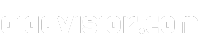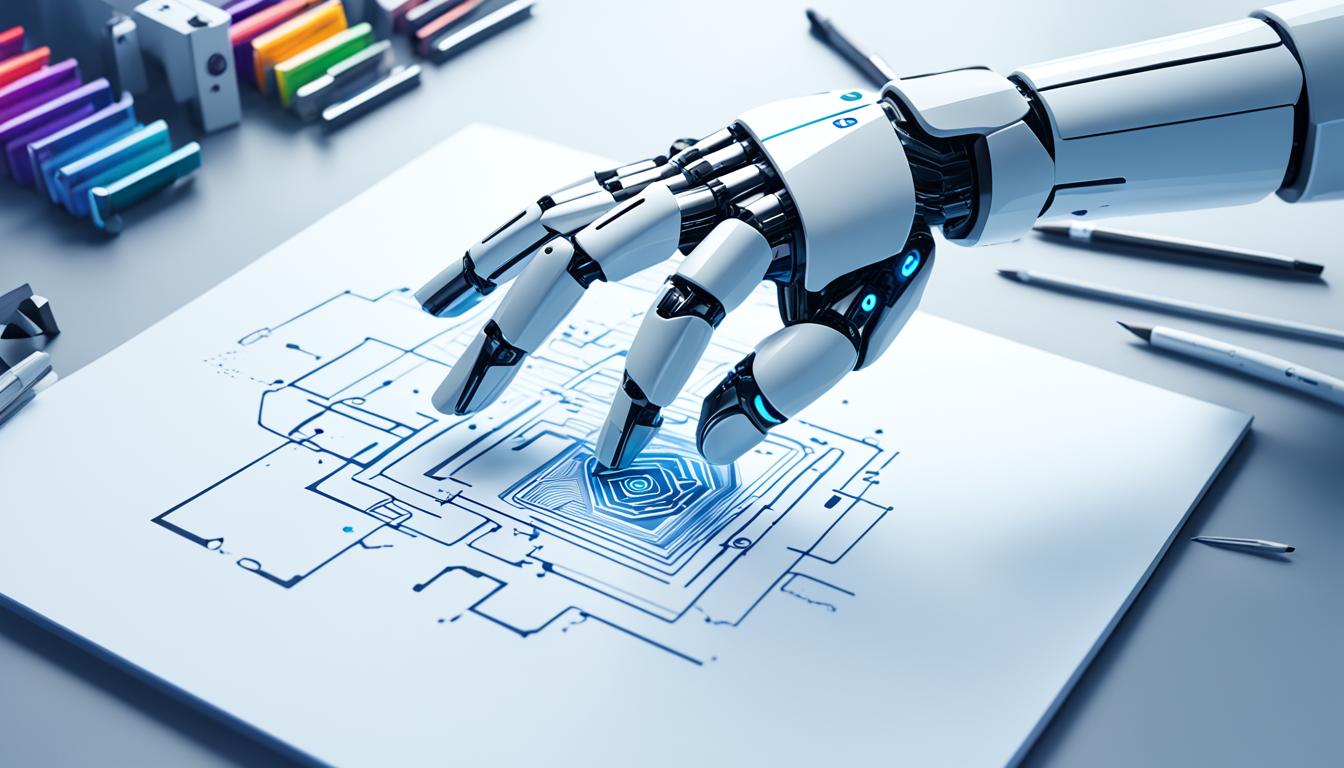When Douglas Adams mused on the nature of technology, one can’t help but marvel at how his words resonate with the wonders of AI image creation. Now, not only do we crave solutions that function seamlessly, but we also desire tools that spark our creativity.
In my quest to find that sweet spot where technology meets artistry, I stumbled upon the symbiosis of Dall-E 3 and ChatGPT. As a ChatGPT tutorial guide, let me take you through a journey where automated image creation isn’t just a dream but a vivid, tangible reality. Whether you are looking to generate pictures with ChatGPT for professional work or personal amusement, the power is now at your fingertips.
ChatGPT Plus subscribers are currently privy to a digital alchemy where words transform into visuals. Understandably, one might approach this with skepticism – can AI truly understand our visions? As I discovered, with some finesse and the right prompts, the answer is a resounding yes. Artificial Intelligence can now paint digital landscapes that were once confined to the realm of imagination.
But let me be clear, as I navigate you through this automated image creation process, we’ll not only explore capabilities but also face the practicalities and boundaries set by OpenAI’s visionary tech. For indeed, what we want is not just technology, but technology that works for us, effortlessly and ethically.
So, whether you’re a graphic designer seeking inspiration, a marketer crafting visuals, or simply an enthusiast curious about the edge of tech, this guide will detail how to easily generate images with ChatGPT—turning the seemingly complex into the incredibly accessible.
Unlocking the Power of ChatGPT for Image Generation
As a copywriting journalist dedicated to exploring the latest in AI technology, I’ve been closely monitoring the advancements in AI image generation tools. One of the most exciting developments is the seamless integration of DALL-E 3 within ChatGPT Plus, OpenAI’s subscription-based platform. This powerful combination has unlocked a new realm of possibilities for visual content creation, making it accessible to content creators, marketers, and artists alike.
An Overview of DALL-E 3 in ChatGPT Plus
The leap from DALL-E 2 to DALL-E 3 might seem incremental, but it represents a significant upgrade in the world of AI image generation tutorials. My hands-on experience with the system has shown that it’s not just about the evolution of technology but also the fluency with which it interprets human language. The ability to create images from text with ChatGPT Plus is now more nuanced, sharply reducing the once steep learning curve associated with step-by-step image generation.
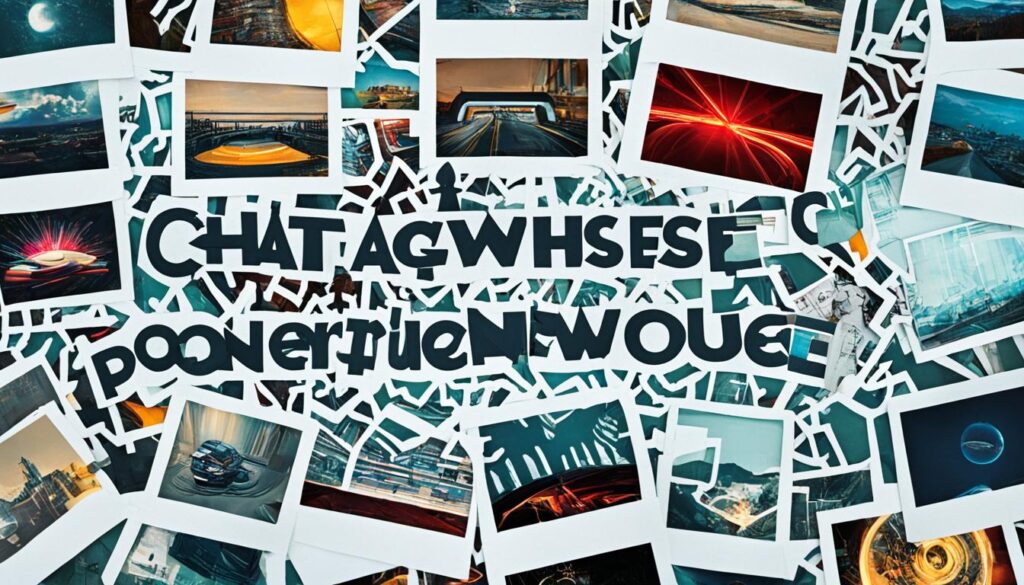
The Evolution from DALL-E 2 to the More Powerful DALL-E 3
Reflecting on the transition, DALL-E 3’s capability to process text prompts with increased acuity is nothing short of remarkable. The images generated are not only more intricate but also more aligned with the input provided by users like me. Whether diving into intricate designs or canvassing for broad concepts, the control over the outcome is palpable. At its core, DALL-E 3 embedded in ChatGPT enriches the overall user experience by adding a layer of artistic finesse to ChatGPT’s text-based prowess.
Understanding the Limitations and Capabilities of ChatGPT’s Image Tools
However, with great power comes great responsibility. As I navigate through the nuances of the AI image generation tutorial within ChatGPT, it becomes evident that while DALL-E 3 expands creative horizons, it doesn’t entirely replicate the fluidity of human creativity or the complex subtleties of emotional expression within visuals. While the technology is an enabler, we as creators are the curators—necessary to mold and give meaning to the AI’s output.
It’s important to recognize that even with exceptional advancements like DALL-E 3’s integration with ChatGPT, the art of visual content remains a distinctly human endeavor. Thus, as we tap into this revolutionary ChatGPT image generation guide, we must also strive to complement it with our unique creative insights.
How to Easily Generate Images with ChatGPT | Step-by-Step Guide
Embarking on the journey of creating visual artworks with ChatGPT’s DALL-E 3 integration introduces a fascinating blend of art and technology. In my quest to understand how to easily generate images with ChatGPT, I’ve found that the process is strikingly simple and quite intuitive, even for those new to the world of AI. This ChatGPT tutorial is designed to walk you through the nuances of AI image generation and help you generate pictures with ChatGPT seamlessly.

When I first explored the features of DALL-E 3 through ChatGPT Plus, I was inspired by the breadth of creative possibilities. From generating stunning landscapes to crafting bespoke designs, the steps to achieve these are straightforward. I’ll guide you through the essentials: starting from a simple prompt to witnessing the AI bring your vision to life. Let’s delve into a detailed ChatGPT tutorial that simplifies this exciting process.
- Begin by opening the ChatGPT Plus interface and selecting the image generation feature.
- Compose a clear and descriptive prompt that outlines the kind of image you wish to generate. Whether it’s a serene countryside or a vibrant character illustration, your prompt should encapsulate the details.
- Send the prompt and give DALL-E 3 a moment to interpret your instructions and work its magic. Within seconds, you’ll be presented with initial image outputs.
- If the images match your expectations, great! If not, don’t hesitate to refine your prompt for better results. This iterative process is key to tailoring the AI’s output to your needs.
- Finally, select your favorite creation out of the generated options. You can even request variations to fine-tune the aesthetics.
Throughout the creation process, it became evident that this AI image generation tutorial isn’t just about how to operate the technology. It’s also about instilling a sense of co-creation with the AI, guiding it through your imaginative prompts. The experience has affirmed that we’re no longer just users; we’re collaborators in the AI art revolution.
Remember, the collaborative nature of generating art with AI should be embraced as an extension of your creative spirit. As you use these steps to generate pictures with ChatGPT, take pride in knowing that each image is a harmonious fusion of human imagination and AI precision.
Conclusion
As we witness the rapid evolution of AI image creation, specifically with DALL-E 3’s integration into ChatGPT, we tread into a realm where the lines between human creativity and artificial intelligence become increasingly blurred. The capability to instruct ChatGPT to generate pictures with precision and diversity is an extraordinary leap in technology. Nevertheless, with this power comes the need to address significant ethical issues in AI art, such as the protection of intellectual property and the moral responsibility to prevent misuse of the technology.
The Creative and Ethical Implications of AI-Generated Art
The emergence of AI-generated art raises questions beyond the realm of creativity; it demands a conscientious examination of ethical standards. As a copywriting journalist passionate about the progression of digital artistry, I recognize that the creation process facilitated by AI tools like ChatGPT may lead to quandaries over originality and copyright infringement. It’s essential for OpenAI, and the broader community, to actively engage in conversations and develop guidelines that ensure AI image creation serves to enhance human artistry without compromising ethical values.
Looking Ahead: What’s Next for AI Image Creation with ChatGPT?
The horizon for AI-assisted image generation is as broad as it is intriguing. There is an expectation that AI image creation will continue to advance, transitioning from simply following commands to understanding and perhaps, one day, anticipating artistic whims. The ChatGPT image generation guide will doubtlessly expand, improving access and functionality for artists and designers. As OpenAI progresses, I eagerly anticipate the novel ways in which AI will complement our creative aspirations while maintaining a vigilant perspective on the consequent ethical implications. Ultimately, fostering a symbiotic relationship between AI and human ingenuity will herald the most rewarding outcomes for the field of digital art.
FAQ
What is ChatGPT and how can it generate images?
How do I start generating images with ChatGPT?
Are there any limitations on the kind of images I can generate using ChatGPT?
Can I generate any number of images with ChatGPT?
Is DALL-E 3’s image generation feature free to use?
What’s the difference between DALL-E 2 and DALL-E 3 in terms of capabilities?
How long does it usually take for an image to be generated by ChatGPT?
Can I refine the images generated by ChatGPT if I’m not satisfied with the initial result?
Will AI-generated images replace human artists or designers?
What ethical considerations should be taken into account when using AI for image generation?
Does ChatGPT allow the creation of sequences or series of images?
How does OpenAI ensure the responsible use of its AI image generation capabilities?
Are the images generated by DALL-E 3 in ChatGPT available in HD quality?
Source Links
- https://www.akkio.com/post/chatgpt-dall-e-3
- https://www.wired.com/story/how-to-use-chatgpt-dalle-3-create-images/
- https://filmora.wondershare.com/chatgpt/how-to-generate-image-with-chatgpt.html
- Top 8 Finance AI Tools for Smart Money Management - April 13, 2024
- Top AI Tools for Stock Trading: Unveil Profits - April 13, 2024
- 8 Best AI for Homework: Streamline Your Studies - April 13, 2024