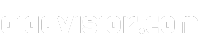Did you know that AI-powered video editing software is revolutionizing the way we create and edit videos? With its cutting-edge technology and innovative features, AI video editing software is transforming the editing process and taking it to new heights. Whether you’re a professional content creator or a beginner, these tools can save you time, enhance the quality of your videos, and elevate your storytelling. In this article, I will introduce you to the best AI video editing software available in 2024, so you can stay ahead in this rapidly evolving industry.
With the rapid advancement of artificial intelligence, video editing has become more efficient and accessible than ever before. AI video editing software utilizes advanced algorithms and machine learning to automate tedious tasks, improve video quality, and streamline the editing workflow. These tools offer a wide range of features, including automatic scene detection, motion interpolation, AI copywriting, and much more. Whether you need to edit videos for social media, corporate presentations, or personal projects, there’s an AI video editing software out there that suits your needs.
So, if you’re ready to transform your videos with the ultimate AI video editing solutions, keep reading to discover the top-rated AI video editing software options in 2024. From industry-leading giants like Adobe Premiere Pro to innovative newcomers like Topaz Video AI and Filmora, these software programs will take your editing skills to the next level.
Adobe Premiere Pro
Adobe Premiere Pro is a full-featured video editor that incorporates advanced AI video editing tools. With its intuitive interface and robust capabilities, this software is a favorite among both beginners and professional content creators.
One of the standout features of Adobe Premiere Pro is its automatic scene detection. This AI-powered tool analyzes your footage and intelligently identifies different scenes, making it easy to navigate and edit your videos efficiently. With just a few clicks, you can jump to specific scenes and save valuable editing time.
Another powerful AI feature offered by Adobe Premiere Pro is auto re-framing. This tool automatically adjusts the aspect ratio of your videos to fit different platforms and screens, making it effortless to optimize your content for various devices. Whether you’re editing for social media, web, or traditional formats, auto re-framing ensures your videos look their best.
Custom captions are another valuable AI tool available in Adobe Premiere Pro. With the click of a button, you can generate accurate and professional-looking subtitles for your videos. This feature streamlines the process of adding captions, making your content more accessible to a wider audience.
To showcase the capabilities of Adobe Premiere Pro, here is a comparison table highlighting its key features:
| Feature | Description |
|---|---|
| Automatic Scene Detection | AI-powered tool that identifies and tags scenes in your footage |
| Auto Re-framing | Automatically adjusts the aspect ratio of videos for different platforms |
| Custom Captions | Generates accurate subtitles for your videos |
With Adobe Premiere Pro and its AI video editing tools, you can elevate your video editing process to new heights. From automatic scene detection to seamless aspect ratio adjustments and customizable captions, this software empowers you to unleash your creativity.
Topaz Video AI
When it comes to powerful video editing tools, Topaz Video AI stands out as a top choice. This standalone desktop application utilizes the power of AI to transform the quality of your footage, making it a must-have tool for content creators and video enthusiasts.
One of the standout features of Topaz Video AI is its motion interpolation capability. With this feature, you can effortlessly create smooth slow-motion effects that add a touch of elegance and style to your videos. Whether you’re capturing a dramatic scene or showcasing a product in action, motion interpolation can elevate your footage to new heights.
Another impressive feature of Topaz Video AI is its ability to recover video details. Sometimes, you may encounter low-quality footage that lacks the desired clarity and sharpness. Thanks to the power of AI, Topaz Video AI can intelligently analyze and enhance your video, bringing out hidden details and improving the overall visual experience.
Upscaling is yet another remarkable capability offered by Topaz Video AI. With the ability to enhance the resolution of your videos, you can take your content to the next level, providing viewers with an immersive and visually stunning experience. Whether you’re working with standard-definition footage or want to enhance the quality of your already high-resolution videos, Topaz Video AI has got you covered.

With Topaz Video AI, you have a powerful video editing tool at your fingertips, capable of transforming the quality of your footage in remarkable ways. Whether you’re a professional videographer or an aspiring content creator, this AI-powered editing software can take your videos to the next level.
Filmora
Filmora is an AI video editing software that caters to beginners, offering a user-friendly interface and a wide range of AI tools. With its intuitive features, Filmora allows users to create stunning videos without the need for extensive editing experience.
One of the standout features of Filmora is its AI video maker. This powerful tool utilizes artificial intelligence to automatically generate professional-looking videos with just a few clicks. By analyzing the content and context of your footage, the AI video maker suggests suitable visual effects, transitions, and music, saving you time and effort in the editing process.
In addition to its AI video maker, Filmora also offers AI copywriting capabilities. This feature enables users to easily generate engaging text for their videos, ensuring effective communication with their audience. Whether you need catchy titles, informative captions, or impactful calls-to-action, Filmora’s AI copywriting tool has got you covered.
Another notable feature of Filmora is its split screen functionality. With just a few clicks, you can display multiple videos or images simultaneously, creating dynamic and visually appealing compositions. This is particularly useful for showcasing comparisons, demonstrating before-and-after transformations, or delivering engaging video narratives.
To further simplify the video editing process, Filmora provides a wide variety of pre-set templates. These templates come with pre-designed themes, transitions, and effects, allowing users to easily achieve professional-looking results. Simply select a template that suits your video’s theme, import your footage, and let Filmora do the rest.
To add a touch of creativity and professionalism to your videos, Filmora offers motion tracking capabilities. This feature enables you to track and apply visual effects or text to moving objects or people within your footage. Whether you want to blur a face, add a graphic overlay, or apply dynamic text, Filmora’s motion tracking tool makes it easy to achieve impressive results.
Filmora provides a beginner-friendly platform with powerful AI tools, making video editing accessible and efficient for users of all skill levels. With its AI video maker, AI copywriting capabilities, split screen functionality, pre-set templates, and motion tracking features, Filmora empowers users to unleash their creativity and produce professional-quality videos.
| Key Features | Description |
|---|---|
| AI Video Maker | Automatically generates professional-looking videos using artificial intelligence. |
| AI Copywriting | AI-powered tool for generating engaging text content for videos. |
| Split Screen | Display multiple videos or images simultaneously for creative compositions. |
| Pre-set Templates | Ready-to-use templates with diverse themes, transitions, and effects. |
| Motion Tracking | Track and apply visual effects or text to moving objects or people. |
Deep Brain
Deep Brain is a leading provider of text-to-speech AI video tools, revolutionizing the way videos are created. With Deep Brain’s advanced technology, you can effortlessly transform text into captivating video content using realistic AI avatars.
This innovative solution has wide applications across various sectors, such as customer service, virtual assistance, and educational content delivery. Whether you need to create engaging tutorials, interactive customer support videos, or immersive virtual experiences, Deep Brain has you covered.
One of the major advantages of using Deep Brain’s text-to-speech AI video tools is the significant reduction in both time and costs associated with traditional video production. Instead of spending hours recording voiceovers and hiring actors, Deep Brain’s AI avatars can seamlessly deliver your message with exceptional clarity and accuracy.
Deep Brain’s AI avatars are not only time-saving but also indistinguishable from real humans. Their photo-realistic appearance creates an immersive and interactive experience for viewers, enhancing the overall impact of your videos.
Additionally, Deep Brain’s text-to-speech AI video tools offer a wide range of customization options. You can easily adjust the tone, pitch, and speed of the AI avatar’s voice to match the desired style and context of your content. This flexibility allows you to tailor your videos to specific audiences and create a personalized viewing experience.
Benefits of Deep Brain’s Text-to-Speech AI Video Tools:
- Save time and costs associated with video production
- Create videos with realistic AI avatars
- Wide applications across sectors including customer service, virtual assistance, and educational content delivery
- Exceptional clarity and accuracy in delivering the message
- Immersive and interactive experience for viewers
- Customization options for voice settings
Don’t miss out on the opportunity to leverage Deep Brain’s powerful text-to-speech AI video tools. Enhance your video production process, captivate your audience, and unlock new possibilities in content creation.
![]()
Veed.io
Veed.io is a great option for beginners looking for an easy-to-use AI video editing tool. With its user-friendly interface and intuitive features, you can quickly transform your videos into polished masterpieces.
Text Formatting
One of the standout features of Veed.io is its extensive text formatting capabilities. You can easily customize the appearance of the text in your videos, including font style, size, color, and alignment. Whether you want bold headlines, elegant subtitles, or eye-catching captions, Veed.io gives you full control over the visual presentation of your text.
Auto-Generate Subtitles
Saving time and effort, Veed.io’s auto-generate subtitles feature automatically generates accurate subtitles for your videos. Simply upload your video file, and Veed.io’s AI-powered technology will transcribe the audio and synchronize the subtitles with the corresponding dialogue. This is especially useful for accessibility and reaching a wider audience.
Music & Soundwaves
Enhance the audio experience of your videos with Veed.io’s vast library of music and soundwaves. Choose from a wide variety of genres and styles to set the right mood and add depth to your videos. Whether you’re creating a catchy jingle or adding background music, Veed.io has the perfect soundtrack for your project.
Stock Library
For added convenience and versatility, Veed.io provides a comprehensive stock library that includes a wide range of visuals, graphics, and video clips. Access an extensive collection of assets to enhance your videos, ensuring they stand out and engage your audience. With Veed.io’s stock library, you’ll never run out of creative options.
With its user-friendly interface, powerful features for text formatting, auto-generate subtitles, a diverse music and soundwaves library, and a wide selection of stock assets, Veed.io is an excellent choice for beginners and content creators looking to elevate their video editing game.
Synthesia
Synthesia is a powerful AI video editor that specializes in speech-to-video creation. With its advanced features, you can create captivating videos that engage and inform your audience. One of the standout features of Synthesia is voice cloning, which allows you to generate AI-generated voices in over 120 languages and accents. This means that you can easily create videos tailored to specific regions or demographics, maximizing your reach and impact.
But voice cloning is just the beginning. Synthesia also offers a text-to-speech feature, which saves you time and effort in recording voiceovers for your videos. Simply input your text, choose the desired language and accent, and Synthesia will transform it into a lifelike voiceover. This feature is particularly useful when creating videos with large amounts of narration or when you don’t have access to professional voice talent.
In addition to voice cloning and text-to-speech, Synthesia also provides AI avatars. These lifelike characters can deliver your video content, making your videos more engaging and personalized. With Synthesia’s AI avatars, you can bring your scripts to life and create memorable visual experiences for your viewers.
Another advantage of Synthesia is its user-friendly interface, which makes it easy for both beginners and experienced video editors to navigate and utilize the software. Whether you’re a content creator, marketer, or educator, Synthesia offers a range of tools and features that can help you produce high-quality videos in a fraction of the time.
Overall, Synthesia is a game-changer in the world of AI video editing. Its voice cloning, text-to-speech, and AI avatar capabilities make it a versatile tool for creating impactful videos in multiple languages and accents. Whether you’re looking to reach a global audience or add a personal touch to your videos, Synthesia has the tools you need to make your videos stand out.

InVideo
When it comes to video editing, time is of the essence. InVideo understands this, and that’s why they offer a range of time-saving AI tools that can transform your editing workflow. With InVideo, you can create stunning videos in a fraction of the time it would take with traditional editing methods.
One of the standout features of InVideo is its single click shortcuts. These shortcuts allow you to apply effects and transitions to your footage with just a single click, saving you valuable time and effort. Whether you’re looking to add a dynamic transition or a stylish filter, InVideo’s single click shortcuts make it easy to achieve professional results without the hassle.
Collaboration is crucial in today’s fast-paced world, and InVideo understands that. With their team collaboration abilities, multiple users can work on the same project simultaneously. This feature is perfect for teams or organizations that need to work together to create impactful videos. Say goodbye to time-consuming back-and-forth emails and hello to seamless collaboration.
Another standout feature of InVideo is its video voiceover tool. AI technology powers this tool, allowing you to generate voiceovers for your videos effortlessly. Instead of spending hours recording voiceovers yourself or hiring a voiceover artist, InVideo takes care of it for you. Simply input your script, choose your preferred voice style, and let InVideo do the rest. It’s a game-changer for anyone looking to save time and effort in the editing process.
With InVideo’s time-saving AI tools, single click shortcuts, team collaboration abilities, and video voiceover feature, you can take your video editing to the next level. Say goodbye to tedious manual editing and embrace the power of AI. Try InVideo today and experience the future of video editing.
| Features | Benefits |
|---|---|
| Single click shortcuts | Save time and effort by applying effects and transitions with just one click |
| Team collaboration abilities | Work seamlessly with your team and create impactful videos together |
| Video voiceover tool | Generate voiceovers effortlessly, saving time and effort in the editing process |
Take your video editing to new heights with InVideo’s powerful AI tools. Save time and effort, collaborate effectively, and enhance the quality of your videos with ease.
Descript
Descript is a versatile AI video editing software that offers a range of features for different purposes. Whether you’re a podcaster, content creator, or social media enthusiast, Descript has you covered. Let’s explore some of its key features:
Podcasting Made Easy
If you’re a podcaster, Descript is the perfect tool to streamline your workflow. With its powerful transcription feature, you can automatically transcribe your audio and make edits using just the text. Descript’s intuitive interface allows you to easily edit out mistakes or make changes, saving you time and effort. Say goodbye to tedious manual transcription!
Effortless Screen Recording
Descript also offers a seamless screen recording feature. Whether you’re creating video tutorials, demos, or presentations, you can easily capture your screen and incorporate it into your videos. The flexibility of Descript’s screen recording feature allows you to record your entire screen or select specific portions, giving you full control over what you capture.
Social Clips and Templates
Creating engaging videos optimized for social media platforms has never been easier with Descript. The software provides a variety of social clips and templates, allowing you to quickly create eye-catching content that resonates with your target audience. With Descript’s ready-made templates, you can effortlessly customize your videos with professionally designed graphics and effects.
| Feature | Description |
|---|---|
| Transcription | Automatically transcribe your audio and edit using just the text |
| Screen Recording | Capture your screen and incorporate it into your videos |
| Social Clips and Templates | Create eye-catching videos optimized for social media platforms |
With Descript, you can take your video editing to the next level by harnessing the power of AI. Whether you’re a podcaster looking for easier transcription, a screen recording enthusiast, or a social media content creator, Descript has the tools you need to create professional-looking videos. Try Descript today and experience the future of video editing!

FlexClip
FlexClip is an AI video editing software that offers a wide range of features to enhance your video editing experience. With its multiple format support, you can easily work with different video file types, ensuring compatibility and flexibility in your editing process.
If you want to give your videos a professional touch, FlexClip’s voice-over and audio editing capabilities allow you to enhance the audio quality of your videos. Whether it’s adding background music or adjusting volume levels, you have full control over the sound in your videos.
When it comes to protecting your content, FlexClip provides options for adding watermarks and adjusting privacy settings. You can add your own watermark to protect your videos from unauthorized use and ensure that your brand is always represented. Additionally, you have the flexibility to adjust privacy settings to control who can view and share your videos.
FlexClip is a user-friendly tool that empowers you to edit and customize your videos with ease. Its intuitive interface and advanced AI-powered features make it a great choice for beginners and professionals alike.
With FlexClip’s multiple format support, voice-over/audio capabilities, watermarking options, and privacy features, you can create polished and personalized videos that captivate your audience.
Conclusion
In conclusion, utilizing the best AI video editing software can greatly enhance your editing workflow and elevate the quality of your videos. Adobe Premiere Pro, Topaz Video AI, Filmora, Deep Brain, Veed.io, Synthesia, InVideo, Descript, FlexClip, and other tools mentioned throughout this article offer a diverse range of AI-powered features and tools that can streamline your video editing process.
Whether you’re an aspiring beginner or a seasoned professional, these AI video editing software options provide innovative solutions for creating captivating videos. With their cutting-edge AI technology, you can save time, improve efficiency, and unlock endless creative possibilities.
From automatic scene detection and customizable captions to motion interpolation and voice cloning, these tools empower you to transform your footage into engaging visual stories. Additionally, features like split-screen effects, text formatting, and stock libraries offer further customization options to make your videos stand out.
Ultimately, the best AI video editing software caters to a wide range of users, delivering powerful and intuitive solutions to help you achieve your creative vision. Whether you’re editing for personal use, professional projects, or social media content, these AI-powered tools are here to revolutionize your video editing experience.
FAQ
What is the best AI video editing software available in 2024?
What are the key features of Adobe Premiere Pro?
How can Topaz Video AI improve the quality of my footage?
Is Filmora suitable for beginners?
What can Deep Brain offer in terms of AI video tools?
What are the standout features of Veed.io?
What can Synthesia offer in terms of AI video editing?
How can InVideo enhance my video editing process?
Is Descript specifically designed for podcasting?
Can FlexClip support multiple video formats?
Source Links
- https://www.linkedin.com/pulse/best-free-ai-video-editor-top-10-tools-seamless-2024-irete-olorunfemi-p1csf
- https://zapier.com/blog/best-ai-video-generator/
- https://shotkit.com/ai-video-tools/
- Top 8 Finance AI Tools for Smart Money Management - April 13, 2024
- Top AI Tools for Stock Trading: Unveil Profits - April 13, 2024
- 8 Best AI for Homework: Streamline Your Studies - April 13, 2024