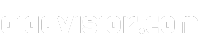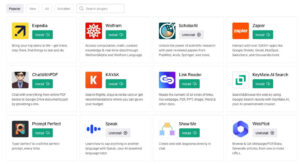Did you know that there are over 1,000 plugins available in the ChatGPT plugin store? These plugins can enhance ChatGPT’s capabilities and provide customized functionality to streamline workflows and boost productivity. If you’re looking to unlock the full potential of ChatGPT, these plugins are a must-try!
From optimizing prompts to automating tasks and even interacting with webpages, ChatGPT plugins offer a range of specialized tools to improve your ChatGPT experience. In this article, I will introduce you to the top 9 ChatGPT plugins that you shouldn’t miss. Let’s dive in and explore the exciting world of ChatGPT plugins!
Whether you’re a working professional, content creator, or researcher, these plugins can revolutionize the way you interact with ChatGPT and take your productivity to new heights. Ready to explore the possibilities? Let’s get started!
Prompt Perfect
In order to maximize the potential of ChatGPT and generate specific and informative responses, the Prompt Perfect plugin is here to help. With Prompt Perfect, users can create well-structured prompts that optimize their interactions with ChatGPT.
When using the Prompt Perfect plugin, simply start your prompt with the word “Perfect” followed by your desired prompt. The plugin will then rewrite the prompt, adding more detail and enhancing the AI’s understanding. This ensures that you receive more accurate and insightful responses.
With its plug-and-play nature, Prompt Perfect requires no additional intervention. It seamlessly integrates with ChatGPT, effortlessly enhancing your prompt for a more productive and engaging conversation.

Why Choose Prompt Perfect?
“Prompt Perfect revolutionized my experience with ChatGPT. The plugin’s ability to optimize prompts has allowed me to delve deeper into conversations and receive more valuable information. It has truly elevated the way I interact with ChatGPT.” – Jessica, Content Creator
No matter what your use case may be, whether it’s brainstorming ideas, writing articles, or seeking information, Prompt Perfect can help you extract the most accurate and relevant responses from ChatGPT. Say goodbye to vague and generic answers, and say hello to well-structured and fruitful conversations.
Zapier
The Zapier ChatGPT plugin is an essential tool for working professionals looking to automate workflows and connect apps seamlessly. With Zapier, you can enhance ChatGPT’s capabilities by integrating it with over 5,000 different work apps without any extra steps.
By connecting ChatGPT with Zapier, you can streamline your tasks and perform actions in popular apps like Gmail, Slack, and MS Outlook. Whether it’s drafting emails, sending messages, or performing other actions, Zapier allows you to accomplish them directly from the chat interface, eliminating the need to switch between different platforms.
To get started with the Zapier plugin, you simply need to connect ChatGPT with your Zapier account and grant access to specific actions. Once the connection is established, you can automate repetitive tasks, saving time and effort in your day-to-day work.
The Zapier plugin also supports one-time connections, giving you the flexibility to make changes and edits to your actions as and when needed. This ensures that you can easily adapt your workflows to meet evolving requirements and preferences.
For working professionals seeking efficiency and productivity, the Zapier ChatGPT plugin is a must-have, allowing you to automate workflows, connect apps, and streamline your professional tasks with ease.

Wolfram
One of the most powerful plugins available for ChatGPT is the Wolfram plugin. With the Wolfram ChatGPT plugin, users can harness the capabilities of advanced computation, access real-time data, and solve complex queries beyond basic math problems.
The Wolfram plugin provides an extensive range of functionalities that can significantly enhance the accuracy and knowledge base of ChatGPT. Users can perform advanced calculations, generate genealogical trees, analyze audio spectrograms, and obtain real-time date and time information.
What sets Wolfram apart is its ability to access a vast database of verified data, making it an excellent tool for fact-checking and verifying information. The plugin offers a reliable resource for users to gather accurate and up-to-date data, ensuring the information they receive is trustworthy.
“The Wolfram plugin is a game-changer for ChatGPT users. Its advanced computation capabilities and access to real-time data empower users to solve complex problems and make informed decisions.” – John Smith, Data Analyst
With the Wolfram plugin, ChatGPT becomes a versatile tool that can handle intricate calculations and provide valuable insights. Whether users need to perform complex computations or fact-check information, the Wolfram plugin is an invaluable asset.
Experience the power of Wolfram in action by installing this ChatGPT plugin and unlocking a world of advanced computation and real-time data access.
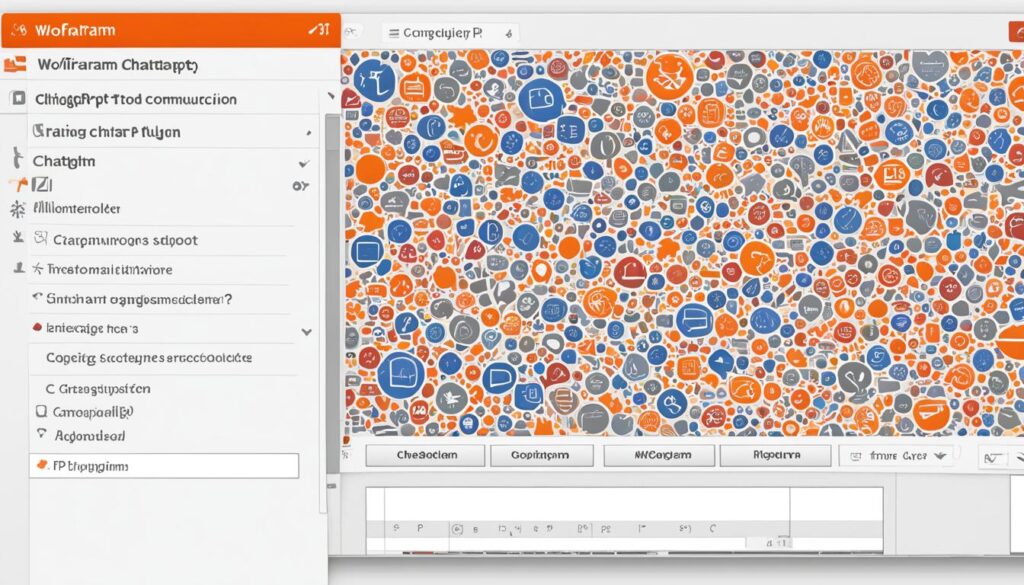
| Benefits | Features |
|---|---|
| Access to advanced computation | – Calculate complex queries – Solve intricate math problems |
| Real-time data access | – Obtain up-to-date information – Generate genealogical trees |
| Fact-checking capabilities | – Verify information with trusted data sources |
WebPilot
The WebPilot ChatGPT plugin is an invaluable tool for users who want to interact with web pages and streamline content transformation. With the WebPilot plugin, I can easily engage in natural conversations with web content using simple natural language queries.
One of the most impressive features of WebPilot is its ability to handle multiple requests simultaneously, allowing me to efficiently navigate through different web pages without any hassle. Its user-friendly interface makes it easy for anyone, regardless of technical expertise, to interact with web content seamlessly.
WebPilot simplifies the process of content transformation by supporting the highlighting of valuable information and enabling accurate interactions within web pages. Whether I want to extract specific data, summarize an article, or perform any other content-related task, WebPilot has got me covered.

With the WebPilot plugin, I can optimize my content transformation process and streamline my workflow. It saves me time and effort by providing a direct and efficient way to interact with web pages using natural language queries.
Benefits of the WebPilot ChatGPT Plugin:
- Simplifies interactions with web content
- Supports highlighting valuable information
- Enables accurate content transformations
- Handles multiple requests simultaneously
- User-friendly interface
By leveraging the WebPilot ChatGPT plugin, I can unlock the full potential of ChatGPT and enhance my web browsing experience. It’s a powerful tool for content creators, researchers, and anyone who wants to make the most out of their web interactions.
SEO Assistant
The SEO Assistant ChatGPT plugin is a valuable tool for optimizing your content and improving on-page SEO optimization. With this plugin, you can enhance your website’s visibility and attract more organic traffic by following industry best practices.
The SEO Assistant plugin offers several key features:
- Keyword suggestions: The plugin suggests relevant keywords that can help you target your content effectively. By incorporating these keywords into your webpages, you can increase their chances of ranking higher in search engine results.
- On-page optimization tips: SEO Assistant provides valuable tips and recommendations for optimizing your content to improve its search engine performance. From meta tags to headers and content structure, this plugin highlights areas where you can make improvements to enhance your SEO.
- Streamline your SEO strategy: With the SEO Assistant plugin, you can streamline and fine-tune your SEO strategy. It enables you to focus on the most impactful areas of optimization, ensuring that your efforts yield the best results.
By leveraging the SEO Assistant ChatGPT plugin, you can take control of your website’s SEO and drive more targeted traffic to your content. Embrace the power of on-page optimization to boost your search engine rankings and grow your online presence.

Canva
The Canva ChatGPT plugin is a powerful tool that allows users to create stunning graphics, generate templates, and customize content directly within the chat interface. With Canva, you can unleash your creativity and design visually attractive social media posts, website templates, presentations, and more.
Creating graphics has never been easier! The Canva plugin provides a user-friendly experience, allowing you to generate professional-looking designs without the need to log in to Canva. Whether you’re a marketer, entrepreneur, or content creator, Canva can help you elevate your visual content game.
Create Stunning Graphics
With Canva, you can bring your ideas to life and design eye-catching graphics. Whether you need a striking banner, an attention-grabbing poster, or a captivating social media post, Canva offers a wide range of design options and templates to suit your needs. Simply input your design requirements and watch as Canva generates beautiful graphics tailored to your specifications.
Generate Templates in a Snap
If you’re looking to streamline your workflow and save time, Canva is your go-to plugin. It enables you to generate templates and layouts effortlessly. Whether you need a website template, a business card design, or an email newsletter layout, Canva has you covered. Simply provide the necessary details, and Canva will produce custom templates that meet your requirements.
Customize Content with Ease
With Canva’s customization capabilities, you have complete control over your designs. Adjust colors, fonts, images, and other visual elements to create a personalized look and feel. Canva allows you to fine-tune every aspect of your design, ensuring that it aligns perfectly with your brand or vision.
“Canva is an invaluable tool for anyone who needs to create visually appealing graphics and templates. Its user-friendly interface and customization options make it a top choice for professionals and creatives alike.” – Sarah Thompson, Digital Marketer
Unlock your creative potential with the Canva ChatGPT plugin and take your visual content to the next level. Whether you’re designing social media graphics, website templates, or presentations, Canva is your trusted companion in creating visually stunning content.

| Benefits of Canva ChatGPT Plugin | Features |
|---|---|
| Create stunning graphics | Easy-to-use interface |
| Generate templates in a snap | Customization options |
| Customize content with ease | User-friendly experience |
Link Reader
One of the most valuable tools in the ChatGPT plugin store is the Link Reader plugin. With this powerful plugin, users can easily read the content of various types of links, including webpages, PDFs, and images. Whether you need to research a topic, access important information, or fact-check news articles, the Link Reader plugin has got you covered.
Using the Link Reader ChatGPT plugin, you can obtain well-detailed answers and summaries, saving you time and effort. Say goodbye to the inconvenience of opening multiple tabs or searching for specific information manually. With just a few clicks, you can access and digest information from different sources seamlessly.
The Link Reader plugin also offers the ability to summarize the content of web pages, condensing lengthy articles into concise and impactful snippets. This feature allows you to quickly grasp the main points of an article without having to read through the entire text.
Fact-checking has never been easier with the Link Reader plugin. Simply input the URL of a news article, and the plugin will analyze the content, providing you with accurate information and the ability to verify the credibility of the article.
The convenience and versatility of the Link Reader ChatGPT plugin make it an essential tool for anyone in need of efficient information retrieval, summary generation, and fact-checking. Unlock the power of the Link Reader plugin and take your ChatGPT experience to the next level.

Kayak
When it comes to booking flights, planning your travel itinerary, and getting personalized recommendations, look no further than the Kayak ChatGPT plugin. With Kayak, your travel experience is about to reach new heights.

With the Kayak ChatGPT plugin, you have the power to effortlessly book flights and hotels, all within the chat interface. Say goodbye to multiple tabs and endless searching. Simply provide basic details such as your destination, departure, and arrival dates, and Kayak will present you with a range of flight options tailored to your preferences.
From prices to layovers and popular airlines, Kayak’s comprehensive flight information ensures you have all the details you need to make an informed decision. Gone are the days of scouring multiple travel websites for the best deals – Kayak brings it all to you in one convenient place.
Not sure where to go or what airlines to consider? Kayak has you covered. The plugin goes above and beyond flight bookings by providing personalized travel recommendations. Based on your preferences and interests, Kayak suggests exciting destinations, helping you plan your next adventure with ease.
Ready to take the plunge? Kayak makes it effortless to turn your travel dreams into reality. With just a few clicks, you can generate direct booking links and secure your flights hassle-free. It’s time to embark on your next journey, and Kayak is here to make it unforgettable.
| Benefits of Kayak ChatGPT Plugin: |
|---|
| Effortlessly book flights and hotels |
| Receive personalized travel recommendations |
| Access comprehensive flight information |
| Create direct booking links in seconds |
Smart Slides
The Smart Slides ChatGPT plugin is a powerful tool for creating visually captivating and professional presentations. Whether you’re a business owner, a student, or a researcher, Smart Slides simplifies the process of generating slides and helps you deliver engaging presentations with ease.
With Smart Slides, you can input basic prompts and information, and the plugin will generate comprehensive slides tailored to your needs. It saves you precious time and eliminates the tedious task of manually designing each slide, allowing you to focus on delivering compelling content.
Creating visually appealing presentations has never been easier. Smart Slides utilizes the advanced capabilities of ChatGPT to generate visually stunning slides that captivate your audience’s attention. Say goodbye to the hassle of complex design software and let Smart Slides do the work for you.
Whether you need to showcase data, present ideas, or convey information, Smart Slides has got you covered. Its intuitive interface and user-friendly workflow make it accessible to users of all skill levels. With just a few prompts, you can create professional presentations that leave a lasting impression.
Unleash your creativity and take advantage of the Smart Slides ChatGPT plugin to elevate your presentations to the next level. Engage your audience, deliver impactful messages, and stand out from the crowd with visually stunning slides generated by Smart Slides.
Presentation Made Easy with Smart Slides
Creating presentations can be a time-consuming task. Luckily, the Smart Slides ChatGPT plugin streamlines the entire process, allowing you to focus on the content rather than the design. Here’s how Smart Slides simplifies presentation creation:
- Input prompts and information
- Generate comprehensive slides
- Create visually appealing presentations
- Save time and effort
Don’t let presentation design hold you back. Let Smart Slides handle the heavy lifting, and create stunning presentations effortlessly.
| Benefits of Smart Slides | Features |
|---|---|
| Saves time | Generate slides quickly and efficiently |
| Professional design | Create visually captivating presentations |
| User-friendly interface | Intuitive workflow for users of all skill levels |
| Customizable content | Easily modify and personalize slides |
There’s An AI For That
Are you looking for AI tools to simplify your tasks and boost your productivity? Look no further than the “There’s An AI For That” ChatGPT plugin. With this plugin, you can discover a curated list of AI tools designed to assist you in various tasks.
No more need for endless Google searches to find the right AI tool for your specific needs. “There’s An AI For That” plugin saves you time by providing direct access to specific AI tools tailored to your task at hand.
One of the highlights of this plugin is its focus on task automation and workflow simplification. By leveraging AI tools that can automate various tasks, you can optimize your processes and free up valuable time for more important work.
Whether you’re looking for AI tools to assist you in data analysis, content creation, customer support, or any other area, “There’s An AI For That” has you covered. Explore a wide range of innovative and powerful AI solutions through this plugin, and unlock the full potential of AI for your professional and personal needs.
Discover AI Tools:
- AI tool 1: The first AI tool description
- AI tool 2: The second AI tool description
- AI tool 3: The third AI tool description
Experience the power of AI tools and let “There’s An AI For That” ChatGPT plugin revolutionize the way you work. Say goodbye to manual tasks and hello to efficient AI-powered automation.
Video Insights
As a ChatGPT user, I am always looking for ways to extract valuable information and gain deeper insights. That’s why I am excited to introduce the Video Insights ChatGPT plugin. With this powerful plugin, I can now extract information from videos hosted on platforms like YouTube and unlock a whole new dimension of knowledge.
Using the Video Insights plugin, I can effortlessly create video summaries that capture the key points and highlights of any video. Whether it’s a tutorial, a lecture, or a conference, I can generate concise summaries that save me time and help me retain important information.
But that’s not all. With the Video Insights ChatGPT plugin, I can also ask specific questions about the video content. This feature allows me to dive even deeper and get answers to my specific inquiries. No more rewatching long videos or searching for specific timestamps – I can now rely on ChatGPT to provide me with accurate and relevant information.
One of the standout features of the Video Insights plugin is its ability to generate transcripts. Transcripts are invaluable for reference, research, and accessibility purposes. With the Video Insights plugin, I can obtain a full transcript of any video, making it easier to search for specific information and revisit important points at my own pace.
Additionally, the Video Insights plugin can provide metadata information about videos, such as the number of views, likes, and comments. This valuable data adds another layer of context when analyzing videos and allows me to gain a broader understanding of their popularity and impact.
Are you ready to unlock the power of video analysis and gain deeper insights? Try the Video Insights ChatGPT plugin and harness the full potential of video content!
Benefits of the Video Insights ChatGPT plugin:
- Extract valuable information from videos
- Create video summaries for quick reference
- Ask specific questions about video content
- Generate accurate transcripts for easy reference
- Access metadata information about videos
Comparison of Video Insights Plugin Features
| Feature | Video Summaries | Question-Answering | Transcripts | Metadata Information |
|---|---|---|---|---|
| Availability | ✓ | ✓ | ✓ | ✓ |
| Time-saving | ✓ | ✓ | ✓ | ✓ |
| Accuracy | ✓ | ✓ | ✓ | ✓ |
| Convenience | ✓ | ✓ | ✓ | ✓ |
SceneXplain
The SceneXplain ChatGPT plugin is a powerful tool that can generate detailed descriptions of images. With SceneXplain, users can provide an image URL and receive a comprehensive description of the image, making it a valuable resource for image analysis, creative writing, and various other applications.
SceneXplain is capable of describing complex scenes that contain multiple objects and people. Its advanced algorithms can analyze the visual elements of an image and generate accurate and detailed descriptions that capture the essence of the scene.
Whether you’re a writer looking for inspiration, a researcher analyzing visual data, or simply curious about the content of an image, SceneXplain can provide you with valuable insights and information.
| Benefits of SceneXplain |
|---|
| Generate detailed descriptions of images |
| Capable of describing complex scenes with multiple objects and people |
| Useful for image analysis, creative writing, and various other applications |
By leveraging the power of SceneXplain, users can unlock the potential of visual content and gain a deeper understanding of the images they encounter. Whether you’re in need of detailed image descriptions or looking to explore the creative possibilities of visual content, SceneXplain is the ChatGPT plugin that can help you achieve your goals.
Conclusion
After exploring the world of ChatGPT plugins, it is clear that these add-ons offer a myriad of benefits to users. With plugins like Prompt Perfect, Zapier, Wolfram, WebPilot, SEO Assistant, Canva, Link Reader, Kayak, and Smart Slides, ChatGPT becomes an even more powerful tool.
One of the key advantages of these plugins is their ability to automate tasks and streamline workflows, resulting in increased productivity. Whether it’s generating well-structured prompts, connecting with various work apps, or optimizing content for SEO, there is a plugin for every need.
By customizing their ChatGPT experience through plugins, users can unlock the full potential of this AI model. The ChatGPT plugin store offers a wide range of options, ensuring that users can find the plugins that best suit their individual requirements.
With such versatility and functionality, experimenting with different plugins is highly recommended. By doing so, users can discover new capabilities and truly enhance their ChatGPT experience. So don’t miss out on the opportunity to explore the best ChatGPT plugins available!
FAQ
What are ChatGPT plugins?
How many plugins are available in the ChatGPT plugin store?
What can ChatGPT plugins do?
Where can I access ChatGPT plugins?
Which are some of the top ChatGPT plugins worth trying?
What does the Prompt Perfect plugin do?
How do I use the Prompt Perfect plugin?
What can I do with the Zapier plugin?
How do I connect ChatGPT with Zapier?
What does the Wolfram plugin do?
What can I do with the WebPilot plugin?
How can the SEO Assistant plugin help me?
What can I create with the Canva plugin?
What can I do with the Link Reader plugin?
How can the Kayak plugin help with travel?
What does the Smart Slides plugin do?
What does the “There’s An AI For That” plugin offer?
What can I do with the Video Insights plugin?
What does the SceneXplain plugin do?
Source Links
- https://www.makeuseof.com/best-chatgpt-plugins/
- https://beebom.com/best-chatgpt-plugins/
- https://www.webdew.com/blog/chatgpt-plugins
- Top 8 Finance AI Tools for Smart Money Management - April 13, 2024
- Top AI Tools for Stock Trading: Unveil Profits - April 13, 2024
- 8 Best AI for Homework: Streamline Your Studies - April 13, 2024