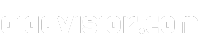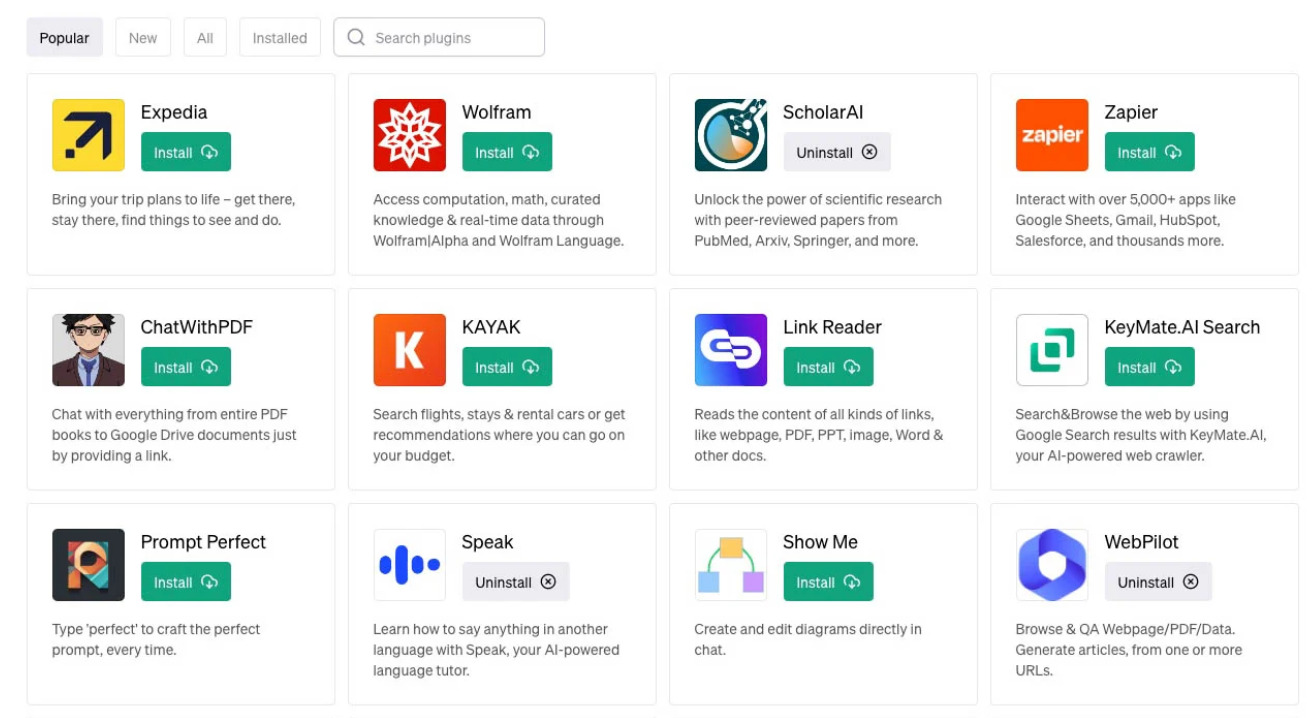Are you a fan of ChatGPT and looking to enhance your AI experience? Well, you’re in luck because OpenAI has recently launched the ChatGPT Plugin Store, a marketplace jam-packed with exciting extensions designed to take your conversations with ChatGPT to the next level. With this newly introduced platform, AI enthusiasts and developers alike can now access a wide range of plugins specifically developed to enhance ChatGPT’s functionality, making it even more versatile and powerful.
Whether you’re interested in improving productivity, enhancing creativity, or simply exploring new possibilities, the ChatGPT Plugin Store has everything you need. In this article, we’ll dive deep into the world of chatbot plugins, uncovering the best options available in the that promise to revolutionize the way you engage with AI. Get ready to supercharge your AI experience with the best plugins for ChatGPT available in the market.
Did you know that there are over 1000 AI assistant plugins available in the ChatGPT Plugin Store? These plugins unlock AI secrets and allow you to take your AI experience to the next level. Whether you want to customize your digital assistant or accomplish more specific tasks, the ChatGPT Plugin Store has the plugins you need.
With the ChatGPT Plugin Store, you can enhance the functionality and capability of ChatGPT by browsing and installing plugins developed by third-party experts. These plugins amplify ChatGPT’s capabilities and allow it to perform unique tasks beyond its built-in features.
To access and enable plugins, simply log into your premium ChatGPT account and click on the dropdown menu in the ChatGPT interface. Select “Plugins” and enable the desired plugins for your ChatGPT sessions. It’s important to note that plugins can only be enabled in the desktop browser version of ChatGPT.
Once plugins are enabled, you can download and activate them from the Plugin Store. Browse the store for popular plugins like Prompt Perfect, Wolfram, Diagrams: Show Me, and Canva, which serve as examples of how ChatGPT can be customized and integrated with various tools and services.

Looking for PDF reading plugins? The ChatGPT Plugin Store has AI PDF, AskYourPDF, ChatWithPDF, and more. These plugins allow you to upload PDF documents and receive summaries or analysis directly within your ChatGPT sessions, eliminating the need for traditional PDF readers or external AI tools.
But the Plugin Store doesn’t stop there. Explore a wide range of plugins that integrate with popular platforms like Expedia, Kayak, and OpenTable, among others. Discover plugins that are most relevant to your specific needs and work requirements, and take your AI experience to new heights.
Elevate your AI experience today with the ChatGPT Plugin Store. Unlock AI secrets, customize your digital assistant, and explore a world of AI tools and services. The Plugin Store is constantly updated with new plugins, so you’ll always have something new to discover.
What are ChatGPT Plugins?
ChatGPT plugins are third-party developed extensions that amplify ChatGPT’s capabilities and allow it to perform unique tasks beyond its built-in features. These plugins enable users to customize their ChatGPT assistant, tailoring it to their specific needs and requirements. By integrating plugins into ChatGPT, users can unlock additional functionalities and amplify the overall performance of their AI assistant.
With ChatGPT plugins, the possibilities are endless. Whether you need assistance with complex calculations, generating diagrams, or even creating stunning graphics, there’s a plugin available to enhance your ChatGPT experience. These plugins empower users to amplify the capabilities of ChatGPT and accomplish more with their AI assistant.
Take, for example, the Wolfram plugin. It integrates powerful computation and visualization capabilities directly into ChatGPT, allowing users to solve complex mathematical problems and generate interactive graphs seamlessly. This plugin is a game-changer for anyone working with numbers or involved in research and analysis.
The flexibility and extensibility provided by ChatGPT plugins enable users to go beyond the confines of pre-built features and customize their AI experience. Whether it’s automating repetitive tasks, accessing specialized knowledge databases, or integrating with external services, plugins allow users to amplify the capabilities of their AI assistant and make it uniquely their own.
Integrating Plugins for Customization
Integrating plugins into the ChatGPT environment is a straightforward process. Once enabled, these plugins seamlessly integrate into the ChatGPT interface, expanding its functionalities. Users have the freedom to choose and activate plugins that align with their specific needs, enhancing ChatGPT’s capabilities.
Plugins can be easily accessed and enabled through the ChatGPT interface, empowering users to customize their AI assistant. With just a few clicks, users can unlock new capabilities and tailor their ChatGPT experience to match their unique requirements. Whether it’s an AI-powered PDF reader, a language translation tool, or a creative writing assistant, users can find and activate plugins that amplify ChatGPT’s capabilities in different domains.
Expanding Possibilities with ChatGPT Plugins
The integration of ChatGPT plugins opens up a vast array of possibilities for users to explore. Whether you want to simplify your workflow, streamline your research, or improve your creative output, there’s a plugin in the ChatGPT Plugin Store to assist you.
Let’s take a look at a sample table showcasing some popular ChatGPT plugins and the functionalities they offer:
| Plugin Name | Functionality |
|---|---|
| Prompt Perfect | Assists in crafting detailed prompts for improved ChatGPT interactions |
| Wolfram | Enables complex calculations and visualizations within ChatGPT |
| Diagrams: Show Me | Generates various types of diagrams for better visual communication |
| Canva | Assists in creating stunning graphics and designs directly in ChatGPT |
These popular plugins are just a glimpse of what ChatGPT is capable of when equipped with third-party extensions. The Plugin Store offers a plethora of options to amplify and customize your ChatGPT assistant according to your specific requirements.
How to Access and Enable Plugins
To access and enable plugins for ChatGPT, you need to have a premium ChatGPT account. Once you have logged into your account and accessed the ChatGPT interface, follow these steps:
- Click on the dropdown menu located at the top of the screen.
- Select “Plugins” from the list of options.
- You will be directed to the Plugin Store page.
- From there, you can browse through the available plugins and enable the ones you want for your ChatGPT session.
It’s important to note that plugins can only be enabled in the desktop browser version of ChatGPT and are not currently supported on mobile devices.
Note: Accessing and enabling plugins allows you to enhance the functionality and capabilities of your ChatGPT assistant. Through the Plugin Store, you can customize your AI experience by adding specific plugins tailored to your needs, expanding the range of tasks your assistant can perform.
Now that you know how to access and enable plugins, let’s move on to the next step: downloading and activating plugins to unlock even more functionality for your ChatGPT assistant.
How to Download and Activate Plugins

Once you’ve enabled plugins for your current ChatGPT session, it’s time to explore the Plugin Store and download the ones that catch your interest. With a vast selection of plugins available, you can customize your AI assistant to suit your specific needs and tasks. Here’s how you can download and activate plugins to enhance your ChatGPT experience:
- Browse the Plugin Store: Start by visiting the Plugin Store within the ChatGPT interface. You can access it by clicking on the dropdown menu and selecting “Plugins.” This will take you to a marketplace of plugins that you can explore.
- Search or Explore: To find the plugins you want, you have a couple of options. You can use the search field to look for specific plugins by name or keyword. Alternatively, you can browse through the most popular or newest plugins to discover something that catches your attention.
- Download and Activate: Once you’ve found a plugin you want to try, simply click on the Install button. This will initiate the download and activation process. The plugin will be installed and made available for use in your future ChatGPT sessions.
By following these steps, you can easily enrich your ChatGPT experience by installing a variety of plugins to cater to your specific needs. Whether you’re looking for a plugin to assist with writing, data analysis, or even communication with other platforms, the Plugin Store has you covered.
Here’s an example of how you can download and activate a plugin:
“I recently downloaded and activated the Prompt Perfect plugin from the ChatGPT Plugin Store. With this plugin, I can craft detailed prompts that help me get more accurate and relevant responses from ChatGPT. It has significantly improved the quality of my interactions with the AI assistant, allowing me to accomplish tasks more effectively.”
So why wait? Start exploring the Plugin Store today and unlock the full potential of ChatGPT with the power of plugins!
Popular Plugins
The ChatGPT Plugin Store offers over 1000 popular ChatGPT plugins that can enhance the functionality and capabilities of your AI assistant. These helpful plugins serve as examples of how ChatGPT can be customized and integrated with various tools and services. Let’s take a look at some of the most popular and widely used plugins:
Prompt Perfect
Prompt Perfect is a powerful plugin that helps craft detailed prompts for your AI assistant. With this plugin, you can generate prompts that elicit specific responses from ChatGPT, allowing you to fine-tune the output and get more accurate and tailored results.
Wolfram
Wolfram is an incredible plugin that allows for complex calculations and visualizations. By integrating Wolfram with ChatGPT, you can perform advanced mathematical operations, solve equations, analyze data, and even create interactive visualizations to enhance your AI assistant’s capabilities.
Diagrams: Show Me
Diagrams: Show Me is a plugin that enables ChatGPT to generate various types of diagrams on demand. Whether you need flowcharts, graphs, or any other visual representation, this plugin can automatically generate them based on your input, making your conversations more interactive and informative.
Canva
Canva is a popular design tool, and with the Canva plugin, you can seamlessly integrate it into your ChatGPT sessions. This plugin allows you to create stunning graphics and designs on the go, providing you with a convenient way to enhance your conversations with visually appealing content.
These example plugins are just a glimpse of the vast array of options available in the ChatGPT Plugin Store. By exploring and leveraging these popular plugins, you can transform your AI experience and unlock the true potential of ChatGPT.
| Plugin Name | Description |
|---|---|
| Prompt Perfect | A plugin that helps craft detailed prompts for your AI assistant |
| Wolfram | An advanced plugin for complex calculations and visualizations |
| Diagrams: Show Me | A plugin that generates various types of diagrams on demand |
| Canva | A plugin for creating stunning graphics and designs |
These popular plugins are just a few examples of the countless possibilities available in the ChatGPT Plugin Store. Explore the store today and discover how you can leverage these helpful plugins to elevate your AI experience and accomplish even more with ChatGPT.
PDF Reading Plugins

In the ChatGPT Plugin Store, users have access to a variety of plugins designed specifically for reading PDF documents and extracting valuable information from them. These PDF reading plugins offer a convenient alternative to traditional PDF readers and external AI tools, allowing users to seamlessly analyze and summarize PDF content within their ChatGPT sessions.
Some of the notable PDF reading plugins available in the store include:
- AI PDF: This plugin leverages advanced AI algorithms to extract key information from PDF documents. It can provide summaries, identify important keywords, and even generate visualizations based on the content.
- AskYourPDF: With this plugin, users can ask specific questions about the content of PDF documents, and the plugin will provide relevant answers and insights. It uses natural language processing techniques to understand user queries and generate accurate responses.
- ChatWithPDF: By uploading PDF documents to this plugin, users can engage in interactive conversations with their PDFs. Users can ask questions, request specific information, or even have the PDF explain complex concepts in a conversational manner.
These PDF reading plugins offer a seamless integration of AI capabilities into the PDF reading experience, providing users with valuable insights and information from their documents. With the ability to analyze and interpret PDF content within ChatGPT, users can streamline their workflow and access essential information without the need for external tools or extensive manual reading.
Other Plugins
In addition to the popular plugins mentioned earlier, the ChatGPT Plugin Store offers a wide array of other plugins that can further enhance your AI experience. These plugins cover a diverse range of functionalities and services, allowing you to unlock even more possibilities with ChatGPT. Whether you’re looking to streamline your travel planning, access specialized knowledge, or integrate with external platforms, there’s a plugin for you.
Integration with Popular Platforms
One of the key benefits of the ChatGPT Plugin Store is the availability of third-party plugins that seamlessly integrate with popular platforms. These plugins enable you to extend the capabilities of ChatGPT by connecting with services like:
- Expedia: Enhance your travel planning and booking experience with Expedia’s plugin. Get real-time information on flights, hotels, and car rentals, all within your ChatGPT session.
- Kayak: Access the power of Kayak’s travel search engine directly from ChatGPT. Find the best flight deals, compare prices, and plan your trips efficiently.
- OpenTable: Simplify restaurant reservations by integrating OpenTable’s plugin. Discover nearby restaurants, check availability, and make reservations seamlessly.
These integrations enable you to accomplish tasks without leaving the ChatGPT environment, providing a seamless and efficient user experience.
Exploring the Plugin Store
The ChatGPT Plugin Store is a treasure trove of third-party plugins waiting to be explored. With numerous categories and tags, you can easily navigate the store to find plugins that align with your specific needs and work requirements. From productivity tools to creative assistance, there’s a plugin for every niche.
“The ChatGPT Plugin Store offers a diverse collection of plugins that extend the capabilities of ChatGPT beyond imagination. It’s like having an entire toolbox at your fingertips.” – Happy ChatGPT user
However, when selecting and using third-party plugins, it’s essential to exercise caution and consider their safety and effectiveness. While the majority of plugins available in the Plugin Store undergo thorough review processes, it’s always prudent to read user reviews and do your own research before installing any plugin.
Take your time to discover the hidden gems within the ChatGPT Plugin Store. Uncover the potential of AI by exploring the diverse range of plugins at your disposal.
Conclusion
The ChatGPT Plugin Store is the ultimate destination to elevate your AI experience and explore a wide array of AI tools. With its vast selection of plugins, this marketplace unlocks the full potential of ChatGPT, allowing users to customize their digital assistant and access a variety of specialized functionalities.
By exploring and utilizing the plugins available in the ChatGPT Plugin Store, you can tailor your AI experience to suit your specific needs and preferences. Whether you’re looking to streamline your workflow, perform complex calculations, generate diagrams, or even read PDF documents, the Plugin Store has you covered.
What sets the ChatGPT Plugin Store apart is its continuous updates, ensuring that you always have access to the latest and greatest plugins. Stay at the forefront of AI innovation and discover new ways to integrate AI into your daily life and work. Experience the power of AI by taking advantage of the ChatGPT Plugin Store today and unleash the potential of your AI assistant.
FAQ
What is the ChatGPT Plugin Store?
What are ChatGPT plugins?
How do I access and enable plugins?
How do I download and activate plugins?
What are some popular ChatGPT plugins?
Are there plugins for reading PDF documents?
What other plugins are available in the ChatGPT Plugin Store?
How can the ChatGPT Plugin Store enhance my AI experience?
Source Links
- https://customgpt.ai/chatgpt-plugin-store-overview/
- https://mitsloanedtech.mit.edu/ai/tools/chatgpt-plugins/
- https://www.pcmag.com/how-to/best-chatgpt-plugins-and-how-to-install-them
- Top 8 Finance AI Tools for Smart Money Management - April 13, 2024
- Top AI Tools for Stock Trading: Unveil Profits - April 13, 2024
- 8 Best AI for Homework: Streamline Your Studies - April 13, 2024