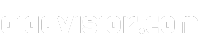Did you know that integrating ChatGPT, the advanced chatbot powered by GPT-3, with Google Sheets can revolutionize your productivity?
ChatGPT, developed by OpenAI, brings the power of natural language processing to Google Sheets, allowing you to streamline workflows and automate tasks like never before. By harnessing the capabilities of ChatGPT, you can unlock new levels of efficiency and effectiveness in your data management and content creation processes.
Whether you need to generate text, translate languages, summarize information, or perform competitor analysis within Google Sheets, ChatGPT has got you covered. With its seamless integration, you can supercharge your productivity and achieve more in less time.
In this article, I will walk you through the two methods of integrating ChatGPT with Google Sheets, highlight the benefits of this integration, and explore the various use cases where ChatGPT can take your productivity to new heights.
Method 1: Using the ChatGPT Add-On
Looking for an easy way to integrate ChatGPT with Google Sheets? The ChatGPT add-on provides a seamless solution. By installing this add-on, you can enhance your productivity and efficiency by generating text directly within Google Sheets. Let’s explore how to set it up and utilize its powerful features.
Installation and Setup
Getting started with the ChatGPT add-on is a breeze. Simply follow these steps:
- Open your Google Sheets document.
- Access the “Add-ons” menu.
- Search for “ChatGPT” in the add-ons gallery.
- Click on the “ChatGPT” add-on.
- Select “Install” to add the ChatGPT add-on to your Google Sheets.
Once installed, the ChatGPT add-on will appear in your Google Sheets menu. You’re now ready to start generating text and reaping the benefits of this powerful integration.
Generating Text with the ChatGPT Add-On
The ChatGPT add-on offers a user-friendly interface that allows you to generate text seamlessly. With just a few clicks, you can quickly generate text within Google Sheets, saving time and boosting your business efficiency.
Here’s how it works:
- Select the desired cells where you want the generated text to appear.
- Access the “ChatGPT” menu in Google Sheets.
- Choose the desired options, such as text length and topic.
- Click on “Generate Text.”
That’s it! The ChatGPT add-on will generate text based on your selections and populate the chosen cells with the generated content.
Whether you need assistance with brainstorming, content creation, or data analysis, the ChatGPT add-on has got you covered. Now, let’s move on to the next section to explore another integration method.
Method 2: Using the ChatGPT API
Looking for more control and customization in integrating ChatGPT with Google Sheets? The ChatGPT API is the solution for you. By utilizing the API, you can unleash the full potential of ChatGPT and automate tasks with ease.
To get started with the ChatGPT API, you’ll need to sign up for an account on the ChatGPT website. Upon registration, you’ll receive an API key that will serve as your access pass to the powerful capabilities of ChatGPT.
Once you have your API key in hand, you can proceed to create a Google Sheets script using the Apps Script editor. This script acts as a bridge between ChatGPT and Google Sheets, allowing you to seamlessly integrate the two.
Using the ChatGPT API provides you with unparalleled flexibility and customization options. You can fine-tune the text generation process, tailor it to your specific needs, and execute automated tasks effortlessly.
Benefits of Integrating ChatGPT with Google Sheets
Integrating ChatGPT with Google Sheets offers several benefits that can greatly enhance productivity and efficiency. With seamless integration, users can automate tasks and streamline their workflows, eliminating the need to switch between different tools and applications. Let’s explore the key advantages of integrating ChatGPT with Google Sheets:
1. Save Time and Increase Productivity
By leveraging ChatGPT within Google Sheets, users can accomplish various tasks more efficiently, leading to significant time savings. With ChatGPT, you can generate text, translate text, and summarize text directly within your Google Sheets workspace. This eliminates the need to manually perform these tasks or use external tools, enabling you to work more productively and focus on other important aspects of your work.
2. Create Engaging Ad Copy and Titles
With ChatGPT’s natural language processing capabilities, you can easily generate engaging ad copy and captivating titles for your marketing campaigns. By providing relevant prompts and specifications, ChatGPT can generate creative and attention-grabbing text that resonates with your target audience. This feature empowers marketers to quickly create compelling content, saving valuable time and effort.
3. Perform Keyword Research
ChatGPT can be a valuable tool for keyword research within Google Sheets. By inputting relevant keywords or topics, ChatGPT can generate additional keyword suggestions, helping you expand your SEO strategy and identify untapped opportunities. This feature simplifies the process of keyword research, enabling you to make data-driven decisions and optimize your content effectively.
4. Assist with Competitor and Content Gap Analysis
ChatGPT can aid in competitor analysis and content gap identification. By providing information about your competitors or specific industry topics, ChatGPT can analyze the data and offer insights on areas where you may be falling behind or can gain a competitive edge. This analysis can help you refine your content strategy, improve your offerings, and better meet the needs of your target audience.
5. Generate Data Tables
With ChatGPT, you can easily generate data tables within Google Sheets. By inputting data or specifications, ChatGPT can organize the information into structured tables, making it easier to analyze and visualize data. This feature enhances data management and simplifies the process of presenting information in a clear and organized manner.
6. Boost Collaboration and Communication
Integrating ChatGPT with Google Sheets facilitates collaboration among team members. With the ability to generate text, summarize information, and translate content, users can enhance communication and ensure that everyone is on the same page. This feature fosters effective teamwork, reduces miscommunication, and promotes a seamless workflow.
“Integrating ChatGPT with Google Sheets saves time, streamlines workflows, and empowers users to automate tasks, generate engaging content, and gain valuable insights.”

| Benefits | Description |
|---|---|
| Save Time and Increase Productivity | Automate tasks, generate text, and work more efficiently. |
| Create Engaging Ad Copy and Titles | Generate attention-grabbing content for marketing campaigns. |
| Perform Keyword Research | Get additional keyword suggestions to optimize SEO strategy. |
| Assist with Competitor and Content Gap Analysis | Identify areas for improvement and gain a competitive edge. |
| Generate Data Tables | Create structured tables for organized data analysis. |
| Boost Collaboration and Communication | Facilitate teamwork and effective communication. |
Integrating ChatGPT with Google Sheets unleashes a wide range of possibilities, allowing users to automate tasks, generate engaging content, and gain valuable insights. With improved productivity and seamless collaboration, you can take your Google Sheets experience to the next level.
Generate Tags, Clean Lists, Create Descriptions
Within Google Sheets, ChatGPT offers a range of powerful features that enhance data management and improve efficiency. By integrating ChatGPT with Google Sheets, you can automate tasks, generate tags for products, clean up lists, and create detailed descriptions effortlessly.
Generate Tags
Tags play a crucial role in organizing and classifying products or data. With ChatGPT, you can easily generate relevant tags for your products in Google Sheets, streamlining the categorization process and improving data organization. Whether you’re managing an e-commerce store or analyzing large datasets, ChatGPT’s tag generation capabilities save valuable time and effort.
Clean Lists
Data in spreadsheets can often be messy and inconsistent, making it challenging to work with. However, with ChatGPT, you can standardize and clean up lists within Google Sheets. By applying predefined rules and formatting guidelines, ChatGPT can help you easily clean and standardize your data, ensuring accuracy and consistency across the board.
Create Descriptions
Product descriptions play a vital role in attracting customers and providing them with essential information. With ChatGPT, you can leverage the power of language generation to create detailed and compelling product descriptions directly in Google Sheets. By providing examples or key details, ChatGPT can generate descriptions that capture the essence of your products, saving you time and effort.
Furthermore, ChatGPT’s language generation capabilities extend beyond product descriptions. It can also generate taglines, ad copy, and titles for marketing purposes, allowing you to create engaging content that resonates with your target audience.
By utilizing ChatGPT’s ability to generate tags, clean lists, and create descriptions within Google Sheets, you can automate manual tasks, improve data management efficiency, and enhance overall productivity.
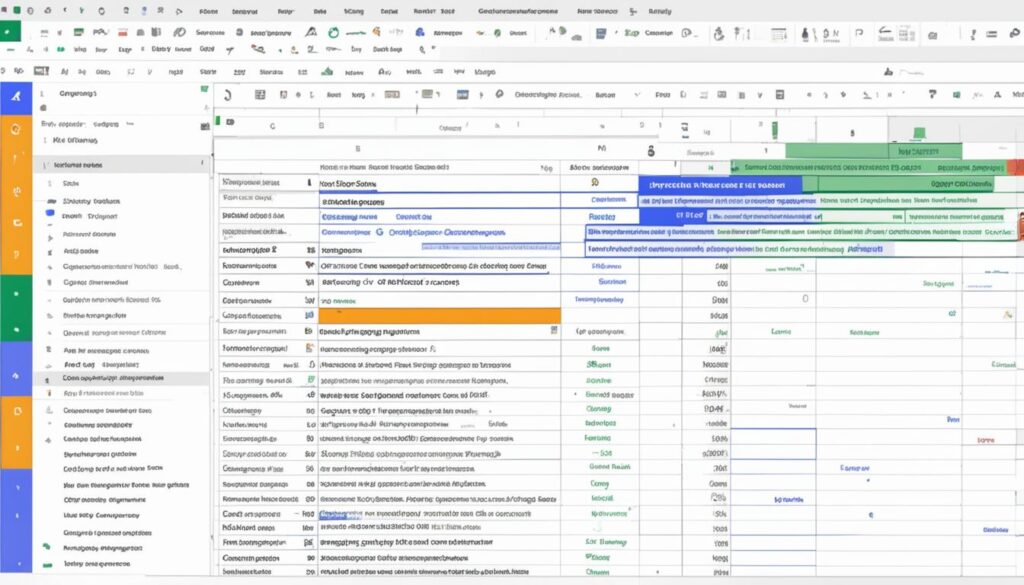
Create Outlines, Perform Competitor and Content Gap Analysis
One of the key features of integrating ChatGPT with Google Sheets is its ability to generate outlines for blog posts. This functionality provides a convenient way to plan and structure content, making the writing process more efficient and organized. By generating outlines, I can easily outline the main points and subtopics, ensuring a coherent and logical flow in my blog posts.
Additionally, ChatGPT can assist with competitor and content gap analysis, offering valuable insights and suggestions based on the provided data. This feature is particularly useful for businesses looking to gain a competitive edge in their industry. By analyzing competitor websites and identifying content gaps, I can create strategic content that fills those gaps and appeals to my target audience.
Integrating ChatGPT with Google Sheets allows me to streamline my content creation process. With the ability to generate outlines and perform competitor and content gap analysis, I can create high-quality content that meets the needs of my audience while staying ahead of my competitors.
To demonstrate how ChatGPT can be used to create outlines, let’s take a look at the following example:
Example Blog Post Outline:
- Introduction
- Overview of the topic
- Main point 1
- – Supporting detail 1
- – Supporting detail 2
- Main point 2
- – Supporting detail 1
- – Supporting detail 2
- Main point 3
- – Supporting detail 1
- – Supporting detail 2
- Conclusion
As shown in the example, creating an outline helps me structure my blog post by breaking it down into key points and supporting details. This ensures that I cover all the necessary information while maintaining a logical and organized flow in my writing.
Furthermore, ChatGPT’s competitor and content gap analysis capabilities provide valuable insights. With the help of ChatGPT, I can identify gaps in my competitor’s content strategy, enabling me to create content that fills those gaps and attracts my target audience. This analysis helps me stay informed about the content landscape in my industry and make data-driven decisions to set my content apart.
By utilizing ChatGPT for these tasks, I can improve the efficiency of my content creation process and produce high-quality, targeted content.

Translate Text, Summarize Text, Classify Text
ChatGPT integrated with Google Sheets offers advanced capabilities to translate, summarize, and classify text, enhancing data analysis and organization within the platform. Whether you’re working with multilingual data, summarizing lengthy documents, or categorizing information, ChatGPT provides powerful solutions.
Translating text is made simple with ChatGPT. By leveraging its natural language processing capabilities, you can easily translate text within Google Sheets, enabling efficient multilingual tasks. Whether you’re dealing with global clients or collaborating with international teams, ChatGPT ensures effective communication and understanding.
Summarizing text is another valuable feature provided by ChatGPT. Instead of spending time skimming through long paragraphs or documents, you can use ChatGPT to generate concise summaries that capture the essential information. This functionality is especially useful for quickly grasping the main points of articles, research papers, or even customer feedback.
Classifying text based on predefined categories or labels is yet another powerful capability offered by ChatGPT. By leveraging its understanding of language and context, ChatGPT can help you automatically categorize information in Google Sheets. This feature streamlines data analysis and organization, allowing you to focus on extracting valuable insights from your data.
“The ability to translate, summarize, and classify text within Google Sheets using ChatGPT has revolutionized the way I work. It has significantly improved my productivity and saved me countless hours.”
Example Use Case: Translation of Product Descriptions
Let’s say you run an e-commerce business and need to translate your product descriptions into multiple languages to reach a broader audience. By integrating ChatGPT with Google Sheets, you can automate the translation process. Simply input your product descriptions in one language, use ChatGPT to translate the text, and generate translated versions in various languages. This helps you expand your customer base and boost sales internationally.
Example Use Case: Summarizing Customer Feedback
When dealing with a large volume of customer feedback, analyzing each comment individually can be time-consuming. Instead, you can use ChatGPT to summarize the feedback, condensing it into key points and themes. This enables you to quickly identify common issues or areas for improvement, allowing you to address customer concerns effectively and enhance your products or services.
Example Use Case: Categorizing News Articles
If you’re working in the field of data journalism or content analysis, you can leverage ChatGPT’s text classification capabilities to categorize news articles in Google Sheets. By defining categories such as sports, politics, or entertainment, you can automatically label articles based on their content. This assists in organizing large datasets, extracting relevant information, and gaining a comprehensive understanding of the news landscape.
| Key Features | Benefits |
|---|---|
| Translation of text within Google Sheets | Efficient multilingual tasks and global collaboration |
| Summarization of lengthy documents | Quickly grasp the main points and save time |
| Classification of text based on predefined categories or labels | Streamline data analysis and organization |
Conclusion
Integrating ChatGPT with Google Sheets offers a multitude of functionalities that greatly enhance productivity and efficiency. By automating tasks, generating text, and assisting with data analysis, ChatGPT streamlines workflows and saves valuable time. Whether you choose the ChatGPT add-on or the ChatGPT API, you have the flexibility to customize the integration according to your specific needs.
Embracing the power and potential of ChatGPT in Google Sheets opens up a world of new possibilities for data management and content creation. With the ability to automate tasks using ChatGPT’s advanced chatbot capabilities, you can significantly improve productivity and achieve more in less time.
By incorporating ChatGPT into your Google Sheets workflow, you can simplify complex processes, generate text effortlessly, and gain valuable insights through data analysis. Whether you need assistance with generating tags, cleaning lists, creating outlines, performing competitor analysis, or translating text, ChatGPT seamlessly integrates with Google Sheets to optimize your productivity.
With the power of automation and the intelligence of chatbots, you can take your Google Sheets experience to new heights. Say goodbye to manual tasks and hello to streamlined workflows with ChatGPT’s integration. Start automating tasks and improving productivity with ChatGPT in Google Sheets today!
FAQ
Can ChatGPT be integrated with Google Sheets?
What are the methods to integrate ChatGPT with Google Sheets?
How can I install the ChatGPT add-on for Google Sheets?
What is the ChatGPT API?
What are the benefits of integrating ChatGPT with Google Sheets?
How can ChatGPT be used to improve data management in Google Sheets?
Can ChatGPT assist with content creation in Google Sheets?
Can ChatGPT perform language-related tasks within Google Sheets?
Source Links
- https://www.searchenginejournal.com/integrating-chatgpt-google-sheets-enhanced-data-analysis/494893/
- https://www.makeuseof.com/how-use-chatgpt-google-sheets/
- https://www.linkedin.com/pulse/2-ways-add-chatgpt-google-sheets-naveen-irfan
- Top 8 Finance AI Tools for Smart Money Management - April 13, 2024
- Top AI Tools for Stock Trading: Unveil Profits - April 13, 2024
- 8 Best AI for Homework: Streamline Your Studies - April 13, 2024