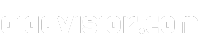Artificial Intelligence (AI) tools have revolutionized the field of data analysis, allowing data analysts to uncover meaningful insights and make more informed decisions. In fact, by 2024, AI tools are projected to play a critical role in the data analysis process, with an estimated market value of $22.6 billion.
These cutting-edge AI tools leverage machine learning technologies, data mining solutions, predictive analytics tools, and advanced analytics software to automate and streamline data analysis. They enable data analysts to handle vast amounts of data more efficiently than ever before, unlocking valuable insights and driving business growth.
In this article, I will explore the best AI tools for data analysts in 2024, highlighting their key features and advantages. Whether you’re a seasoned data analyst or just starting in the field, these AI tools will empower you to stay ahead in the data-driven world.
How Is AI Used in Analytics?
Artificial Intelligence (AI) plays a crucial role in analytics, revolutionizing the way we extract insights from data and make informed decisions. With its advanced capabilities, AI enables us to examine vast amounts of data and identify trends and patterns that might otherwise go unnoticed. This empowers businesses to enhance their sales and marketing efforts, improve customer interactions, and optimize overall performance.
AI technology streamlines data analysis by consolidating multiple data sources into one solution. This comprehensive overview allows analysts to gain a holistic understanding of their data and easily track relevant metrics. By harnessing the power of AI in analytics, organizations can unlock valuable insights and take proactive steps to drive success.
One of the essential applications of AI in analytics is predictive analysis. By utilizing predictive AI models, analysts can develop forecasts and simulate different scenarios to determine the most successful outcome. This empowers businesses to make data-driven decisions, anticipate customer behavior, and tailor their strategies accordingly.
With AI’s capability to process and analyze data efficiently, it surpasses any other alternative in terms of its ability to provide valuable insights and predictions. By leveraging AI for analytics, businesses can gain a competitive edge and adapt to the ever-changing data-driven landscape.
The Best AI Tools to Analyze Data in 2024
When it comes to data analysis in 2024, there are a multitude of exceptional AI tools available. These tools leverage the power of artificial intelligence to provide users with advanced capabilities for analyzing and extracting insights from data. Here are some of the top AI tools for data analysis:
Polymer
PolymerSearch.com is an intuitive business intelligence (BI) tool that empowers users to create visually stunning data visualizations, comprehensive dashboards, and embed data into presentations without the need for coding. With its advanced AI capabilities, Polymer can automatically analyze data, suggest insights, and build stunning dashboards effortlessly.
Tableau
Tableau is a leading analytics and data visualization platform that enables users to interact with their data in a seamless manner, even without coding skills. It provides real-time dashboard and reporting capabilities, supports databases of all sizes, and offers a wide range of visualization options to effectively communicate insights.
Microsoft Power BI
Microsoft Power BI is a widely adopted business intelligence platform that allows users to sort through and visualize their data, uncovering valuable insights. It supports data import from various sources, provides machine learning models for analysis, and offers multiple integrations, making it a comprehensive tool for data analysis.
MonkeyLearn
MonkeyLearn is a no-coding platform equipped with AI-powered text analysis tools that enable users to analyze and visualize their data seamlessly. With MonkeyLearn, users can set up text classifiers and extractors to automatically sort and make sense of their data, improving efficiency and accuracy.
Akkio
Akkio is a user-friendly business analytics and forecasting tool that utilizes AI to analyze data and predict outcomes. With its intuitive interface and emphasis on ease of use, Akkio enables users to harness the power of AI for data analysis without requiring coding experience.

These AI tools listed above represent just a few of the standout options available for data analysis in 2024. Each tool offers unique features and capabilities, allowing users to unlock valuable insights and make data-driven decisions with confidence. By leveraging these cutting-edge AI tools, data analysts can navigate the complexities of data analysis effectively in the fast-evolving world of technology.
The Advantages of Tableau for Data Analysis
Tableau is a leading tool for data analysis, offering numerous advantages that make it a popular choice among data analysts. Here are some of the key advantages of using Tableau:
Data Visualization
Tableau provides powerful data visualization capabilities, allowing users to create interactive and visually appealing charts, graphs, and dashboards. With Tableau’s intuitive interface, analysts can effortlessly explore, understand, and present complex data in a simplified manner. The visually appealing visualizations enable users to spot trends, patterns, and outliers, leading to valuable insights and data-driven decision-making.
Ease of Use
One of the major advantages of Tableau is its ease of use, even for individuals without coding skills. The tool offers a user-friendly interface, allowing analysts to drag and drop data elements to create visualizations. The intuitive design and straightforward navigation make it accessible to users of all technical backgrounds, empowering them to quickly and efficiently analyze data.
Integrations
Tableau supports integrations with various data sources, such as spreadsheets, databases, cloud platforms, and more. This seamless integration capability enables analysts to connect and consolidate data from multiple sources into a single interface, simplifying the analysis process. By bringing together diverse datasets, Tableau facilitates comprehensive and integrated insights, offering a holistic view of the data.
Handles Large Amounts of Data
Tableau is designed to handle large volumes of data efficiently. The tool’s robust architecture and optimized performance enable analysts to work with substantial datasets without compromising speed or functionality. With Tableau’s ability to handle vast amounts of data, analysts can explore and uncover insights from complex datasets, regardless of size.
| Advantages of Tableau |
|---|
| Data Visualization |
| Easy to Use |
| Integrations |
| Handles Large Amounts of Data |
Table: Advantages of Tableau for data analysis.
Overall, Tableau’s robust data visualization capabilities, ease of use, seamless integrations, and ability to handle large amounts of data make it a valuable tool for data analysts seeking to gain valuable insights and drive data-driven decision-making.

Why Choose Microsoft Power BI for Data Analysis?
Microsoft Power BI is a powerful tool that offers numerous advantages for data analysis in today’s data-driven world. Its user-friendly interface and robust features make it a top choice for professionals seeking to gain valuable insights from their data.
Data Import
With Microsoft Power BI, data import is seamless and hassle-free. Users can import data from a wide range of sources, including databases, cloud services, and spreadsheets. This flexibility allows analysts to consolidate all their data into one platform, making it easier to analyze and visualize.
Machine Learning Models
Power BI provides built-in machine learning models that enhance the data analysis process. These models enable users to uncover patterns, detect anomalies, and make accurate predictions. By leveraging the power of machine learning, analysts can gain a deeper understanding of their data and make informed decisions based on predictive insights.
Integrations
One of the key advantages of Microsoft Power BI is its seamless integration capabilities. It can be easily integrated with other Microsoft tools, such as Excel and Azure, as well as popular third-party applications like Salesforce and Google Analytics. This integration allows analysts to leverage existing data sources and streamline their analysis workflow.
No Memory and Speed Constraints
Power BI is designed to handle large datasets without memory and speed constraints. This means analysts can work with extensive amounts of data without experiencing any performance issues. Power BI’s efficient data processing ensures that users can perform complex analyses quickly and efficiently, saving time and boosting productivity.
| Advantages of Microsoft Power BI for Data Analysis |
|---|
| Easy data import from various sources |
| Built-in machine learning models for advanced analysis |
| Seamless integrations with Microsoft and third-party applications |
| No memory and speed constraints for handling large datasets |
In conclusion, Microsoft Power BI offers a comprehensive set of features and advantages that make it an excellent choice for data analysis. Its data import capabilities, built-in machine learning models, seamless integrations, and ability to handle large datasets effortlessly provide analysts with the tools they need to extract valuable insights and drive data-driven decision-making.
The Benefits of Polymer for Data Analysis
Polymer offers several advantages for data analysis, making it a valuable tool in the field. One of its primary benefits is that it does not require any coding knowledge, making it accessible to users without technical skills. This means that individuals with diverse backgrounds and expertise can utilize Polymer for their data analysis needs.
Additionally, Polymer boasts an intuitive interface that simplifies the data analysis process. Users can easily navigate through the platform, upload their data, and perform various analysis tasks with ease. The user-friendly nature of Polymer ensures that both beginners and experienced analysts can utilize the platform efficiently.
Another significant advantage of Polymer is its ability to transform spreadsheets into searchable and interactive databases. With this feature, users can extract valuable insights from their data and seamlessly navigate through different attributes and variables. Polymer’s interactive spreadsheets enable users to explore their data in a dynamic and engaging manner, facilitating a deeper understanding of the underlying patterns and trends.
Furthermore, Polymer supports various data formats, allowing users to work with different types of data seamlessly. Whether it’s structured or unstructured data, Polymer can handle a wide range of formats, making it a versatile choice for data analysis. The platform’s flexibility ensures that users can import and analyze their data without any difficulties.
| Advantages of Polymer for Data Analysis |
|---|
| No coding required |
| Intuitive interface |
| Transform spreadsheets into searchable and interactive databases |
| Supports various data formats |
In conclusion, Polymer offers significant advantages for data analysis, including its intuitive interface, no-coding requirement, ability to transform spreadsheets, and support for various data formats. By leveraging these capabilities, users can enhance their data analysis processes and gain valuable insights from their datasets.

Conclusion
In the rapidly evolving data-driven world, AI tools for data analysts in 2024 play a crucial role in advanced data analysis. These tools empower analysts to visualize, analyze, and interpret data more effectively, leading to valuable insights and informed decision-making. With the continuous advancements in AI technology, the future of data analysis is increasingly intertwined with AI capabilities.
Businesses and individuals must embrace AI tools to stay competitive and adapt to the ever-changing data landscape. By leveraging the power of AI, data analysts can unlock hidden opportunities, gain a deeper understanding of complex datasets, and drive growth and optimization across various industries.
In 2024, the top AI tools for data analysts offer advanced features and functionalities, such as automated data processing, predictive analytics, and comprehensive visualizations. Tools like Polymer, Tableau, Microsoft Power BI, MonkeyLearn, and Akkio provide user-friendly interfaces and powerful AI algorithms, enabling analysts to tackle complex data analysis tasks without coding experience.
To excel in the data-driven world of 2024, data analysts must embrace AI tools as essential allies. These tools not only enhance the efficiency and accuracy of data analysis but also empower analysts to uncover key insights that drive innovation and success in today’s competitive landscape.
FAQ
What are the top AI tools for data analysts in 2024?
How is AI used in analytics?
What are the advantages of Tableau for data analysis?
Why choose Microsoft Power BI for data analysis?
What are the benefits of Polymer for data analysis?
Why are AI tools essential for data analysts in 2024?
Source Links
- https://www.polymersearch.com/blog/the-best-10-ai-tools-to-analyze-data
- https://www.unite.ai/ai-tools-data-analysts/
- https://www.analyticsvidhya.com/blog/2023/07/ai-tools-for-data-analysis/
- Top 8 Finance AI Tools for Smart Money Management - April 13, 2024
- Top AI Tools for Stock Trading: Unveil Profits - April 13, 2024
- 8 Best AI for Homework: Streamline Your Studies - April 13, 2024