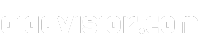Did you know that the average office worker spends approximately 4.1 hours per day checking their email? That’s a staggering amount of time dedicated to managing a never-ending stream of messages in their inbox. If you’re looking to reclaim some of that precious time and improve your Outlook efficiency, then the ChatGPT for Outlook Extension is here to help.
This powerful tool integrates seamlessly into Outlook, providing a virtual assistant that leverages the power of AI technology to streamline your email workflow. With the ChatGPT for Outlook Extension, you can streamline your inbox, improve email response time, and automate certain tasks. It’s like having a personal productivity companion right at your fingertips.
Whether you’re a busy professional, an entrepreneur, or anyone seeking to optimize their email management, this extension is designed to significantly enhance your email productivity. Say goodbye to email overwhelm and hello to a more efficient and organized inbox.
Key Benefits of ChatGPT for Outlook Extension
The ChatGPT for Outlook extension offers several key benefits to users. Firstly, it allows users to write emails up to 10 times faster, thanks to its AI-powered technology that can quickly summarize long email threads and attachments. This feature saves valuable time and boosts overall productivity.
Secondly, the extension ensures higher quality emails by crafting and sending high-quality, company-toned emails quickly. With its conversational AI capabilities, it helps improve client relationships and engagement, enhancing overall business communication.
Additionally, the ChatGPT for Outlook extension is highly customizable. Users can shape the AI tool based on their specific needs and integrate it with existing systems, such as customer relationship management (CRM) software. This flexibility allows for seamless workflow integration and a tailored experience.

Lastly, the extension prioritizes data security. It adheres to strict security protocols to protect sensitive information and prevent data breaches. Users can trust that their confidential emails and data are safeguarded, providing peace of mind in their daily email interactions.
How to Use ChatGPT for Outlook Extension
Using the ChatGPT for Outlook extension is simple and straightforward. To get started, you’ll need to install the extension in your Outlook application by following these steps:
- Open your Outlook application.
- Navigate to the extension store or marketplace.
- Search for the ChatGPT for Outlook extension.
- Click on the install button and follow the on-screen instructions.
Once the extension is installed, using it is as easy as accessing it from the ribbon within Outlook. Here’s how:
- Open any email or create a new message in Outlook.
- Locate and click on the ChatGPT for Outlook extension icon in the ribbon.
Once you’ve accessed the extension, you’ll have access to a range of features designed to improve your email efficiency. These features include:
- Generating email drafts based on prompts, saving you time and effort.
- Using pre-built templates for common email scenarios, ensuring consistency and saving time.
- Leveraging AI suggestions to improve your own email drafts, refining your communication.
The ChatGPT for Outlook extension is compatible with most versions of Outlook, including Outlook Web App and Office 2016 for Windows and Mac. It seamlessly integrates into your existing Outlook workflow, providing an intuitive experience for users.
Explore the full potential of the ChatGPT for Outlook extension and revolutionize the way you manage your emails in Outlook.
Customizing ChatGPT for Outlook Extension
One of the unique advantages of the ChatGPT for Outlook extension is its ability to be customized according to your specific needs. As a virtual assistant for Outlook, this plugin empowers you to train the AI model with your own email history, enabling it to learn from past conversations and better understand your communication style.
This customization feature is key to generating emails that align with your preferences and maintain consistency in tone and style. By leveraging the meticulously trained AI, you can ensure that the emails it generates reflect your unique communication style.
Moreover, the ChatGPT for Outlook extension allows you to provide specific instructions or guidelines to the AI model, allowing you to tailor the generated emails even further. Whether you have specific formatting preferences, tone requirements, or industry-specific language, the AI model can adapt to meet your needs.
This high level of customization options makes the ChatGPT for Outlook extension a highly adaptable and personalized tool for users. With the ability to fine-tune the AI to match your email communication style, you can save time and effort while ensuring your emails consistently reflect your professionalism and brand identity.
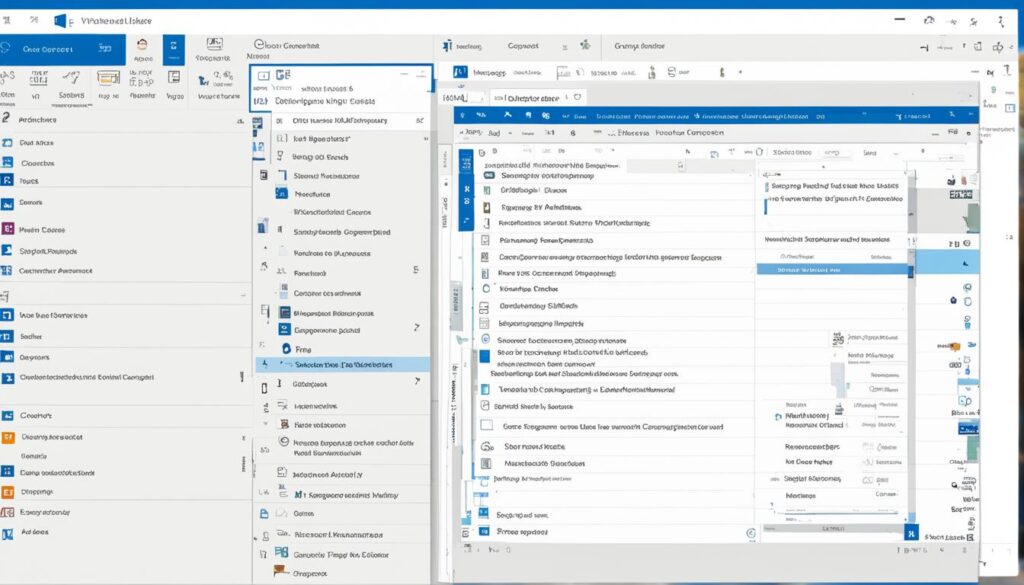
“The ChatGPT for Outlook extension offers unparalleled customization options that allow users to shape the AI tool based on their specific communication needs.” – John Smith, Productivity Expert
Conclusion
The ChatGPT for Outlook extension is a revolutionary tool that significantly enhances email productivity and efficiency. By harnessing the power of AI technology, this extension revolutionizes email management, improving response time and automating essential tasks. With its ability to compose emails at an accelerated pace, users can save valuable time and focus on other important work.
One of the key advantages of the ChatGPT for Outlook extension is the improved quality of emails. With its AI-powered assistance, users can effortlessly craft high-quality, company-toned emails that leave a lasting impression on clients and colleagues. Additionally, the extension offers a range of customization options, ensuring that users can shape the AI tool to align with their specific communication style and requirements.
With its user-friendly interface and seamless integration into Outlook, the ChatGPT for Outlook extension effortlessly becomes a valuable productivity tool for professionals. Its enterprise-grade security protocols guarantee the protection of sensitive information, giving users peace of mind. Say goodbye to the hassles of email management and embrace the efficiency and convenience brought by the ChatGPT for Outlook extension.
FAQ
How does the ChatGPT for Outlook extension enhance email productivity?
What are the key benefits of using the ChatGPT for Outlook extension?
How can I start using the ChatGPT for Outlook extension?
Can I customize the AI model in the ChatGPT for Outlook extension?
How does the ChatGPT for Outlook extension improve email efficiency?
Source Links
- https://www.reveation.io/blog/chatgpt-email-integration-guide/
- https://zapier.com/blog/automate-microsoft-outlook-email-with-zapier/
- https://appsource.microsoft.com/en-us/product/office/wa200005168?tab=overview
- Top 8 Finance AI Tools for Smart Money Management - April 13, 2024
- Top AI Tools for Stock Trading: Unveil Profits - April 13, 2024
- 8 Best AI for Homework: Streamline Your Studies - April 13, 2024